Whether you’re already using Amazon Connect in your Contact Center or just considering it, we’ve created this handy little guide on how to get the best reporting results for you AWS Call Center.
Often times, just getting data out of your existing ACD is a challenge. However, with Amazon Connect, it's easy to stream and stream call detail records into an AWS S3 bucket for integration into other applications and reporting tools. That's a big bonus for Amazon Connect Call Center customers, but it usually takes a software developer or data engineer to access the data in S3 and make it useful. Unfortunately, many contact center organizations lack the required resources or technical expertise.
Amazon Connect Data Warehouse
The first step in building contact center reports for Amazon Connect is to decide what database you'd like the normalized data to reside in for long term storage and access. AWS S3 is great for raw data storage, but not so good for performing analytics or operational reports.
For most reporting needs, we recommend using Amazon Redshift. Fortunately, it’s pretty straightforward to load records directly into Redshift from S3, and Xaqt has prebuilt scripts to help you with this. The one downside is Redshift can be expensive depending on your needs. However, Xaqt customers gain the benefit of our multi-tenant environment, which significantly reduces your monthly cost in comparison to managing your own Redshift cluster.
Data Modeling and Normalization
While having access to contact trace records is an extremely powerful resource, getting intelligence out of raw data is no easy feat.
If you have an existing call center today, you’re likely accustomed to a robust reporting tool such as Avaya CMS or Cisco Unified Intelligence Center and the ability to create custom reports on a structured and well documented database schema. This doesn’t exist for Amazon Connect.
The trick is to get your Amazon Connect Contact Trace Records into tables that are structured for standard call center reporting just like your existing phone system. Platforms like Avaya CMS and Cisco UCCE have been around for years, and can be a challenge to model the data and normalize it in a way that facilities the standard reporting structure that you’re accustomed to.
To accommodate for this, you really have three options:
- Design, build and deploy your own database schema. And then create ETL scripts to Extract data from S3, Transform it into your new data model and then Load it into Redshift. Amazon Glue or an open source tool like Apache Airflow work well for this. Unfortunately, it also requires knowledge of SQL and the underlying data structures.
- If your SQL skills are solid, then you can build your reports to summarize the call detail data on the fly at report run time. As your database grows, this approach will inevitably introduce more complexity and slow down your reports.
- Xaqt’s team of data scientists and engineers have already done the hard work of mapping Amazon Connect data to a normalized data model comparable to existing ACDs, and our Cognitive Insights Suite for Amazon Connect includes the ETL scripts to automatically load the data into Redshift or the data warehouse of your choice for you. And, it’s faster and cheaper than doing it on your own.
Reports and Dashboards
Once your data is in a place that it’s accessible and in a useable format, it’s time to build some reports. If you’re reading this, then it’s likely that either the standard reports in AWS Connect just aren’t cutting it for you, or you need them more accessible for people across your company.
If you have a business intelligence tool already, such as Tableau or Amazon Quicksite, then you can point them at your new data warehouse. From here, you’ll need to design the reports and build your call center reports from scratch.
Alternatively, Xaqt’s Cognitive Insights Suite includes prebuilt templates for Amazon Connect, as well as provides the ability to create your own. Now you can be ready for advanced reporting on day one.
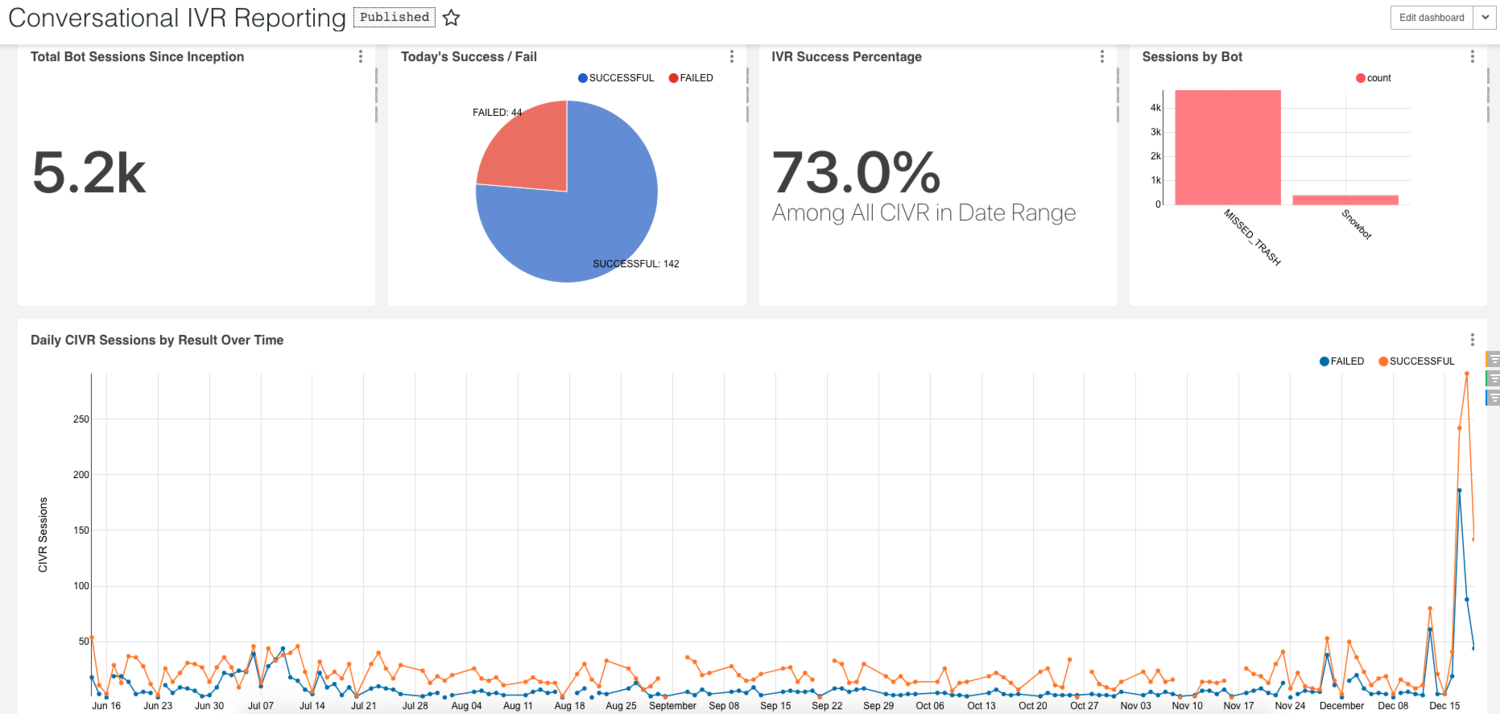
Dashboard in Xaqt’s Cognitive Insights Suite for Amazon Connect
Combining Existing ACD Data with Amazon Connect for Unified Reporting
Unless you’re launching a brand new call center for your organization, you are likely migrating to Amazon Connect from an on premise phone system, such as Avaya or Cisco IPCC (or other). In which case, you’re either facing the challenge of operating two different ACDs while you migrate, or you’re cutting over all at once and need the same reporting functionality that you have with your existing vendor today. With both scenarios, you’re going to want all of your call center data located in one unified data lake so that you’re not accessing multiple systems and manually combining reports.
This is where our normalized call center data schema really shines. Our managed data lake includes standardized fields for your existing phone system to map to, so historical data can be migrated and coexist with your Amazon Connect data for consolidated reporting and archival. The combined reports and dashboards are then accessible in our web based reporting and dashboard portal.
Feel free to reach out with any questions or to discuss your unique Amazon Connect Reporting needs.




