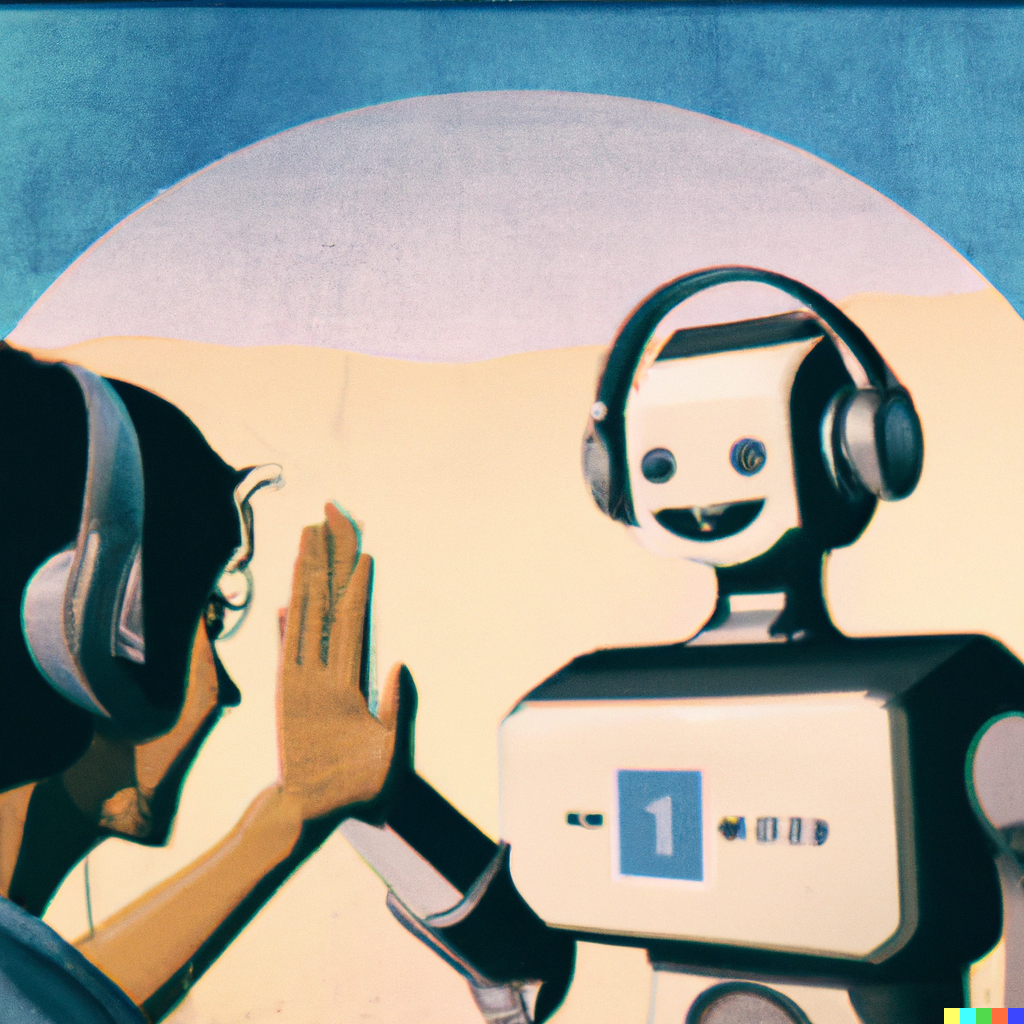Call center automation is the use of technology to automate certain tasks and processes within a call center. This can include everything from interactive voice response (IVR) systems for routing calls, to chatbots for handling simple customer inquiries, to email and messaging automation for handling customer communications.
There are many benefits to implementing call center automation, including increased efficiency and productivity, improved customer satisfaction, and cost savings. In this guide, we will delve into the different types of call center automation available, as well as best practices for implementing and using these tools effectively. We will also provide case studies of successful call center automation implementations and offer tips for achieving similar results in your own business.
Introduction to call center automation
In this section, we will provide a brief overview of call center automation and its benefits. We will define call center automation and discuss why it is increasingly being adopted by businesses in various industries. We will also explore the various ways in which call center automation can improve efficiency, customer satisfaction, and cost savings. By the end of this section, you should have a clear understanding of the basics of call center automation and why it is an important tool for modern businesses.
Definition of call center automation
Call center automation is the use of technology to automate certain tasks and processes within a call center. This can include a wide range of activities, such as routing calls to the appropriate agent, handling customer inquiries and complaints, and managing customer communications through email, messaging, and social media.
Call center automation typically involves the use of specialized software and hardware tools, such as interactive voice response (IVR) systems, chatbots, and knowledge management systems. These tools are designed to streamline and automate various aspects of call center operations, freeing up human agents to focus on more complex tasks that require human interaction and judgment.
Call center automation can be implemented in a variety of ways, depending on the needs of the business and the type of customer interactions being handled. For example, an IVR system might be used to handle simple inquiries or route calls to the appropriate department, while a chatbot might be used to handle frequently asked questions or provide basic customer support.
Overall, the goal of call center automation is to improve efficiency, reduce costs, and enhance the customer experience by providing quick and accurate information and support. By automating certain tasks and processes, businesses can improve the speed and accuracy of their customer interactions, leading to increased customer satisfaction and loyalty.
Benefits of call center automation
There are several benefits to implementing call center automation, including:
- Increased efficiency and productivity: By automating certain tasks and processes, call center automation can help businesses handle a higher volume of customer interactions more quickly and accurately. This can lead to increased efficiency and productivity, as well as reduced wait times for customers.
- Improved customer satisfaction: Automation tools, such as chatbots and IVR systems, can provide quick and accurate responses to customer inquiries, leading to improved customer satisfaction. Additionally, automation can help businesses handle customer inquiries 24/7, providing customers with support when they need it.
- Cost savings: Automation can help reduce the need for human labor, leading to cost savings for businesses. It can also help reduce the number of mistakes made during customer interactions, which can save businesses time and money in the long run.
- Enhanced data collection and analysis: Automation tools can collect and analyze data on customer interactions, providing businesses with valuable insights into customer behavior and preferences. This data can be used to improve the customer experience and identify areas for improvement.
- Improved scalability: Call center automation can help businesses handle fluctuations in customer demand more easily, allowing them to scale up or down as needed without having to hire additional staff. This can be especially beneficial for businesses that experience seasonal spikes in customer demand.
By implementing the right automation tools and strategies, businesses can improve their call center operations and better meet the needs of their customers.
Types of call center automation
In this section, we will explore the different types of call center automation available. This will include traditional tools such as interactive voice response (IVR) systems and chatbots, as well as newer technologies like conversational AI for voice and agent assistants. We will discuss the unique capabilities and applications of each type of automation, as well as the pros and cons of using them in a call center setting. By the end of this section, you should have a good understanding of the various options available for automating your call center operations.
Interactive voice response (IVR) systems
Interactive voice response (IVR) systems are automated phone systems that allow customers to interact with a business using their voice. IVR systems are typically used to route calls to the appropriate department or agent, handle simple inquiries, or provide information to customers.
IVR systems work by presenting customers with a series of menu options that they can select using their phone keypad or voice commands. For example, a customer calling a company's customer service line might be presented with options such as "Press 1 for billing inquiries" or "Press 2 for technical support." The customer's selection is then used to route the call to the appropriate department or agent.
IVR systems can be configured to handle a wide range of tasks and inquiries, from simple requests for information to more complex interactions that involve multiple steps or decisions. They can also be integrated with other call center automation tools, such as chatbots or knowledge management systems, to provide a more comprehensive and seamless customer experience.
One of the main benefits of IVR systems is their ability to handle a high volume of calls quickly and efficiently. They can also be configured to handle calls outside of normal business hours, providing customers with support around the clock. However, IVR systems can sometimes be frustrating for customers if they are not designed well or do not offer adequate options for handling more complex inquiries. It is important for businesses to carefully consider their IVR system design and configuration in order to provide the best possible customer experience.
Chatbots
Chatbots are computer programs that are designed to simulate conversation with human users, often through messaging applications, mobile apps, or websites. They can be used to provide customer support, answer frequently asked questions, or perform other tasks that involve interacting with customers.
Chatbots use artificial intelligence (AI) and natural language processing (NLP) techniques to understand and respond to customer inquiries in a way that is similar to how a human agent would. They can be configured to handle a wide range of tasks and inquiries, from simple requests for information to more complex interactions that involve multiple steps or decisions.
One of the main benefits of chatbots is their ability to handle a high volume of customer interactions quickly and efficiently. They can also be configured to handle customer inquiries 24/7, providing support when it is needed. Chatbots can also be integrated with other call center automation tools, such as IVR systems or knowledge management systems, to provide a more comprehensive and seamless customer experience.
However, it is important to note that chatbots have limitations and may not be able to handle more complex or nuanced customer inquiries as effectively as a human agent. It is also important for businesses to carefully consider the design and configuration of their chatbots in order to provide the best possible customer experience.
Email and messaging automation
Email and messaging automation involves the use of technology to automate the handling of customer communications through email and messaging platforms. This can include tasks such as sending automated responses to customer inquiries, routing emails to the appropriate department or agent, and managing customer inquiries and complaints through messaging platforms.
Email and messaging automation tools typically use artificial intelligence (AI) and natural language processing (NLP) techniques to understand and respond to customer inquiries in a way that is similar to how a human agent would. They can be configured to handle a wide range of tasks and inquiries, from simple requests for information to more complex interactions that involve multiple steps or decisions.
One of the main benefits of email and messaging automation is the ability to handle a high volume of customer communications quickly and efficiently. Automation can also help reduce the need for human labor, leading to cost savings for businesses. Additionally, automation can help businesses provide timely and accurate responses to customer inquiries, leading to improved customer satisfaction.
However, it is important to note that email and messaging automation has limitations and may not be able to handle more complex or nuanced customer inquiries as effectively as a human agent. It is also important for businesses to carefully consider the design and configuration of their automation tools in order to provide the best possible customer experience.
Knowledge management systems
A knowledge management system is a type of call center automation tool that is designed to store and manage information that is relevant to a business's operations. This can include information on products, services, policies, procedures, and other topics that are relevant to customer interactions.
One example of a knowledge management system is KnowledgeFlow from Xaqt. This system is designed to help businesses organize, manage, and access information that is relevant to their operations. It includes features such as a searchable database of information, tools for creating and organizing content, and integration with other call center automation tools, such as IVR systems and chatbots.
One of the main benefits of a knowledge management system is the ability to provide quick and accurate information to customers and agents. By storing and organizing information in a central location, businesses can improve the efficiency and accuracy of their customer interactions. Knowledge management systems can also help reduce the need for human labor, leading to cost savings for businesses.
However, it is important to note that knowledge management systems require ongoing maintenance and updates in order to remain accurate and relevant. It is also important for businesses to carefully consider the design and configuration of their knowledge management systems in order to provide the best possible customer experience.
Conversational AI IVR
Conversational AI for voice refers to artificial intelligence (AI) technologies that are designed to enable voice-based interactions with computers. One example of conversational AI for voice is IVAn (Intelligent Voice Assistant) by Xaqt.
IVAn is a call center automation tool that uses AI and natural language processing (NLP) techniques to understand and respond to customer inquiries in a way that is similar to how a human agent would. It can be configured to handle a wide range of tasks and inquiries, from simple requests for information to more complex interactions that involve multiple steps or decisions.
One of the main benefits of conversational AI for voice is the ability to handle a high volume of customer interactions quickly and efficiently. It can also be configured to handle customer inquiries 24/7, providing support when it is needed. In addition, conversational AI for voice can help businesses provide accurate and timely responses to customer inquiries, leading to improved customer satisfaction.
However, it is important to note that conversational AI for voice has limitations and may not be able to handle more complex or nuanced customer inquiries as effectively as a human agent. It is also important for businesses to carefully consider the design and configuration of their conversational AI tools in order to provide the best possible customer experience.
Call Center Agent Assistants
A call center agent assistant is a type of automation tool that is designed to support human agents in their work by providing them with relevant information and tools. One example of a call center agent assistant is Pathfinder by Xaqt.
Pathfinder is a call center automation tool that uses artificial intelligence (AI) and natural language processing (NLP) techniques to understand and analyze customer interactions in real-time. It then provides agents with relevant information and tools to help them resolve customer inquiries more effectively. This can include things like access to knowledge bases, customer history, and relevant documents.
One of the main benefits of a call center agent assistant is the ability to improve the efficiency and effectiveness of human agents. By providing them with relevant information and tools, agent assistants can help agents resolve customer inquiries more quickly and accurately. This can lead to improved customer satisfaction and reduced wait times for customers.
However, it is important to note that call center agent assistants are only as effective as the information and tools that they provide to agents. It is therefore important for businesses to carefully consider the design and configuration of their agent assistants in order to provide the best possible support to their agents.
Implementing call center automation
In this section, we will discuss the process of implementing call center automation in a business. This will include identifying the right automation tools for your business, integrating those tools into your existing call center infrastructure, training staff on how to use them, and developing a strategy for handling exceptions and unexpected situations. By the end of this section, you should have a good understanding of the steps involved in implementing call center automation and how to approach this process effectively.
Identifying the right automation tools for your business
Identifying the right automation tools for your business is an important first step in implementing call center automation. There are a wide range of automation tools available, including interactive voice response (IVR) systems, chatbots, email and messaging automation tools, and knowledge management systems.
When selecting automation tools for your business, it is important to consider your specific needs and goals. Some questions to consider might include:
- What types of customer interactions do you need to automate?
- What are your goals for implementing automation (e.g., increased efficiency, cost savings, improved customer satisfaction)?
- What is your budget for automation tools?
- How will the automation tools fit into your existing call center infrastructure?
One company that offers a range of call center automation tools is Xaqt. Xaqt offers products such as IVAn (an intelligent voice assistant), Pathfinder (a call center agent assistant), and KnowledgeFlow (a knowledge management system). These tools are designed to support a wide range of customer interactions and can be customized to meet the specific needs of a business.
It is important to carefully research and evaluate the different options available before selecting the right automation tools for your business. It may also be helpful to consult with experts or conduct pilot projects to test different tools and see which ones work best for your business.
Integrating automation tools into your existing call center infrastructure
Once you have selected the right automation tools for your business, the next step is to integrate those tools into your existing call center infrastructure. This process typically involves configuring the automation tools to work with your existing systems and processes, as well as integrating them with any relevant databases or systems.
One company that offers products that can be easily integrated into any call center environment is Xaqt. Xaqt's call center automation tools, such as IVAn, Pathfinder, and KnowledgeFlow, are designed to be flexible and customizable, making it easy to integrate them into a variety of call center environments.
There are a few key considerations to keep in mind when integrating automation tools into your call center infrastructure:
- Compatibility: It is important to ensure that the automation tools you select are compatible with your existing systems and processes. This may involve verifying that the tools support the necessary protocols and standards, as well as testing to ensure that they work correctly with your existing systems.
- Data integration: If the automation tools you are using need to access or exchange data with other systems, it is important to ensure that the data integration is properly configured. This may involve setting up API connections or implementing data mapping and transformation processes.
- Training: It is important to provide training to your staff on how to use the new automation tools effectively. This may involve providing training on the features and capabilities of the tools, as well as how to troubleshoot any issues that may arise.
By following best practices and working with experienced partners, such as Xaqt, you can ensure a smooth and successful integration process.
Training staff on how to use automation tools
Once you have integrated automation tools into your call center infrastructure, the next step is to provide training to your staff on how to use the tools effectively. This is an important step in ensuring that your staff are able to utilize the full capabilities of the automation tools and provide the best possible customer experience.
There are a few key considerations to keep in mind when training staff on how to use automation tools:
- Providing an overview of the tools: It is important to provide an overview of the tools to your staff, including their features and capabilities. This can help staff understand how the tools can be used to support their work and improve efficiency.
- Demonstrating how to use the tools: It is helpful to provide hands-on training and demonstrations on how to use the tools. This can include showing staff how to access and use the tools, as well as how to troubleshoot any issues that may arise.
- Providing resources and support: It is important to provide ongoing support and resources to help staff as they learn to use the tools. This may involve providing access to documentation, training materials, and support resources, as well as setting up systems for staff to ask questions and get help when needed.
By providing thorough and effective training to your staff on how to use automation tools, you can ensure that they are able to utilize the full capabilities of the tools and provide the best possible customer
Developing a strategy for handling exceptions and unexpected situations
As with any automation system, it is important to have a plan in place for handling exceptions and unexpected situations when implementing call center automation. This may involve developing procedures for handling situations where the automation tools are unable to handle a customer inquiry or request, as well as identifying who is responsible for managing and resolving these situations.
One way to address exceptions and unexpected situations is to use an automation tool that includes built-in fallback and exception handling capabilities. For example, Xaqt's call center automation tools, such as IVAn and Pathfinder, include features that allow them to handle exceptions and escalate issues to human agents when needed. This can help ensure that customer inquiries are promptly and effectively resolved, even in situations where the automation tools are unable to handle them.
It is also important to consider how you will track and monitor exceptions and unexpected situations. This can help you identify patterns and areas for improvement, as well as ensure that these situations are being handled in a timely and effective manner.
By having a plan in place and using tools that include built-in fallback and exception handling capabilities, such as those offered by Xaqt, you can ensure that your call center is able to effectively handle any situation that may arise.
Best practices for call center automation
In this final section, we will discuss best practices for maintaining and optimizing call center automation. This will include tips for ensuring that your automation tools are working effectively, as well as strategies for continuously improving the customer experience. By following these best practices, you can ensure that your call center automation is providing maximum value to your business and your customers.
Ensuring a seamless customer experience
Ensuring a seamless customer experience is an important aspect of call center automation. A seamless customer experience is one in which the customer is able to easily and effectively interact with a business, with minimal friction or frustration.
There are several strategies businesses can use to ensure a seamless customer experience through their call center automation:
- Use intuitive automation tools: It is important to use automation tools that are intuitive and easy for customers to use. This may involve using tools that are familiar to customers, such as chatbots or IVR systems, or designing custom tools that are tailored to the needs of your customers.
- Provide a clear and concise customer journey: It is important to design a clear and concise customer journey through your call center automation. This may involve providing customers with a clear set of options or steps to follow, as well as ensuring that the automation tools are able to handle a wide range of customer inquiries and requests.
- Ensure that automation tools are able to handle exceptions and unexpected situations: It is important to have a plan in place for handling exceptions and unexpected situations that may arise during customer interactions. This may involve using automation tools that include built-in fallback and exception handling capabilities, as well as having procedures in place for escalating issues to human agents when needed.
By following these strategies, businesses can ensure that their call center automation is providing a seamless customer experience and helping to improve customer satisfaction.
Maintaining high levels of security and privacy
Maintaining high levels of security and privacy is an important aspect of call center automation. This is especially important when handling sensitive customer information, such as personal data or financial information.
There are several strategies businesses can use to ensure high levels of security and privacy through their call center automation:
- Use secure automation tools: It is important to use automation tools that are secure and compliant with relevant laws and regulations. This may involve selecting tools that have been certified by industry standards organizations or that have undergone independent security audits.
- Implement robust security measures: In addition to using secure automation tools, it is important to implement robust security measures to protect against potential threats. This may involve implementing measures such as encryption, access controls, and regular security testing.
- Train staff on security and privacy best practices: It is important to provide training to your staff on best practices for maintaining security and privacy in the call center. This may include training on topics such as handling sensitive information, detecting and preventing potential threats, and responding to security incidents.
By following these strategies, businesses can ensure that their call center automation is secure and compliant with relevant laws and regulations, and that customer information is protected.
Measuring the effectiveness of automation tools
Measuring the effectiveness of automation tools is an important aspect of call center automation. By regularly tracking and analyzing key performance indicators (KPIs), businesses can determine how well their automation tools are working and identify areas for improvement.
There are several key metrics that businesses can use to measure the effectiveness of their automation tools:
- Call volume: Tracking the volume of calls handled by automation tools can help businesses understand how well the tools are able to handle customer inquiries and requests.
- Handle time: Measuring the amount of time it takes for automation tools to handle customer inquiries and requests can help businesses understand the efficiency of their tools.
- Customer satisfaction: Gathering customer feedback and measuring satisfaction levels can help businesses understand how well their automation tools are meeting the needs of customers.
- Cost savings: Tracking the cost savings generated by automation tools can help businesses understand the financial value of their tools.
By regularly tracking and analyzing these metrics, businesses can measure the effectiveness of their automation tools and identify areas for improvement.
Staying up to date with new automation technologies
Staying up to date with new automation technologies is an important aspect of call center automation. As new technologies emerge, they can offer new capabilities and opportunities for businesses to improve their operations and customer experience.
One company that is a thought leader in the field of call center automation is Xaqt. Xaqt is known for staying up to date with the latest technologies and regularly introducing new products and features to their portfolio of call center automation tools.
There are a few key strategies that businesses can use to stay up to date with new automation technologies:
- Attend industry events and conferences: Attending industry events and conferences is a good way to stay up to date with the latest trends and technologies in call center automation.
- Follow industry publications and blogs: Reading industry publications and blogs is another way to stay informed about new developments in the field.
- Engage with thought leaders: Engaging with thought leaders in the field, such as Xaqt, can help businesses stay up to date with the latest trends and technologies.
By following these strategies, businesses can ensure that they are aware of the latest developments in call center automation and are well positioned to take advantage of emerging technologies.
Case studies of successful call center automation
In this final section, we will discuss some potential challenges and limitations of call center automation. Understanding these challenges can help businesses make informed decisions about whether and how to implement automation in their call centers.
Examples of businesses that have successfully implemented call center automation
There are many examples of businesses that have successfully implemented call center automation to improve efficiency, reduce costs, and improve the customer experience. One such example is a vaccination call center that implemented IVAn, an intelligent voice assistant developed by Xaqt.
Using IVAn, the vaccination call center was able to automate 35% of inbound calls, resulting in significant cost savings and improved efficiency. The automation tool was able to handle a wide range of customer inquiries and requests, including scheduling appointments, providing information on vaccination locations and availability, and answering frequently asked questions.
In addition to improving efficiency and reducing costs, the use of IVAn also contributed to improved customer satisfaction. Customers were able to get their questions answered quickly and accurately, leading to a more positive experience.
By using the right tools and approaches, businesses can automate a significant portion of customer interactions, resulting in cost savings, improved efficiency, and improved customer satisfaction.
Lessons learned and tips for success
There are several lessons that businesses can learn from examples of successful call center automation, as well as tips for achieving success with automation in their own operations.
Some key lessons and tips include:
- Identify the right automation tools: It is important to carefully research and evaluate the different options available, and choose the tools that best meet the needs of your business.
- Integrate the tools into your existing call center infrastructure: It is important to carefully plan and execute the integration of automation tools into your call center infrastructure. This may involve configuring the tools to work with your existing systems and processes, as well as integrating them with any relevant databases or systems.
- Train and support staff: Providing ongoing training and support to your staff on how to use the automation tools effectively is crucial to ensuring that they are able to utilize the full capabilities of the tools and provide the best possible customer experience.
- Have a plan in place for handling exceptions and unexpected situations: It is important to have a plan in place for handling exceptions and unexpected situations that may arise during customer interactions. This may involve using automation tools that include built-in fallback and exception handling capabilities, as well as having procedures in place for escalating issues to human agents when needed.
- Monitor and track performance: Regularly monitoring and tracking the performance of your automation tools can help you identify areas for improvement and ensure that the tools are working effectively.
By following these lessons and tips, businesses can increase the chances of success with call center automation and realize the full benefits of these tools.
Conclusion and Next Steps
In conclusion, call center automation has the potential to significantly improve efficiency, reduce costs, and improve the customer experience. By carefully selecting the right automation tools, integrating them into your existing call center infrastructure, training and supporting staff, and having a plan in place for handling exceptions and unexpected situations, businesses can successfully implement call center automation and realize the full benefits of these tools.
If you are considering implementing call center automation in your business, one company that can help you do so successfully is Xaqt. Xaqt offers a range of automation tools, including IVAn, Pathfinder, and KnowledgeFlow, that can be customized to meet the specific needs of your business. In addition, Xaqt's team of experts can help you identify the right tools for your business, plan and execute the integration process, and provide ongoing training and support.
To learn more about how Xaqt can help your business successfully implement call center automation, we encourage you to contact their team and schedule a consultation. With the right tools and support, your business can realize the full benefits of call center automation and provide an even better customer experience.